RipX DeepAudio + DeepRemix + DeepCreate
Cutting-edge audio manipulation software that accurately isolates voice, drums, bass, sound effects, guitar, keyboard and other layers from full-mix stereo MP3s, WAVs and other file formats, using industry-leading AI source separation.
Additionally, DeepAudio includes tools for producing even higher quality separated audio, such as the Harmonic Editor, Unpitched Sound Editor, and Noise Removal.
Experience unprecedented access to – and control over – the notes, harmonics, unpitched sound and other core components of audio, such as amplitude, frequency and phase. All in a powerful but easy-to-use click & drag interface.
DeepCreate INGÅR i denna produkt. KLICKA HÄR
DeepRemix INGÅR i denna produkt. KLICKA HÄR
Klicka nedan för mer info just för dig
For Music Producers * For Pro Remixers & DJs * For Sound Designers * For Audio Post Professionals * For Songwriters * For Students & Educators
Additionally, DeepAudio includes tools for producing even higher quality separated audio, such as the Harmonic Editor, Unpitched Sound Editor, and Noise Removal.
Experience unprecedented access to – and control over – the notes, harmonics, unpitched sound and other core components of audio, such as amplitude, frequency and phase. All in a powerful but easy-to-use click & drag interface.

Powerfully, but easily, adjust pitch, time-stretch, copy and paste individual or groups of notes, sibilants and unpitched sounds.
Edit Unpitched tool displays all unpitched sound spread over the entire Rip, from its top to its bottom. Click & drag to select a region of unpitched sound and edit it.
entire Rip, from its top to its bottom. Click & drag to select a region of unpitched sound and edit it.

Draw notes, drums and samples onto your rip with the Draw Sound tool.
Use the Split tool to cut notes into sections for further editing.

Piece together notes so you can edit as one, with the Join tool.

Quickly change the instrument playing notes, say from vocal to guitar, using the Replace Sound tool.

Clone characteristics such as pitch variation (e.g. vibrato), sound (timbre with volume) & panning from one note to another, for example to duplicate a real instrumentalist’s playing style, with the Clone tool.

Make fine pitch adjustments and slides simply by clicking and dragging, with the Draw Pitch tool.

Add fluctuations in pitch, formant, volume, and panning to notes, using the Apply Pattern tool.

Blend together the pitch, formant, timbre, volume and/or stereo panning of notes by clicking & dragging over them, with the Smooth Region tool.
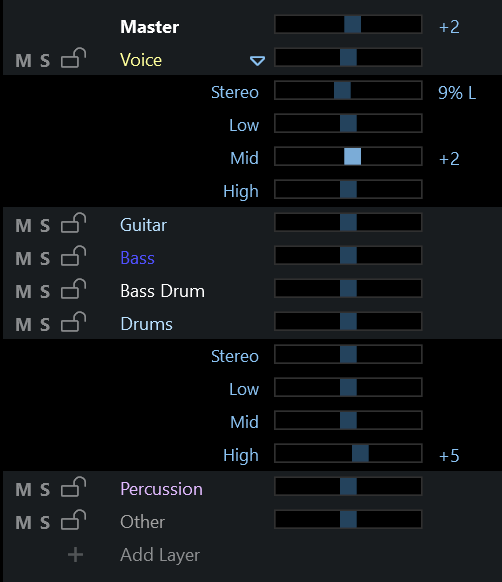 Audio is stored in Hit’n’Mix’s revolutionary Rip format, a giant step up from waveforms, enabling full control over all aspects of sound.
Audio is stored in Hit’n’Mix’s revolutionary Rip format, a giant step up from waveforms, enabling full control over all aspects of sound.
For example, you can mix your favorite parts together and have fun experimenting with different tempos, effects, pitches, scales, time-stretching, stereo panning (even on mono tracks), volume, and EQ. You can even create loops and edit them during playback to create new music in real-time.
Apply powerful built-in live effects ranging 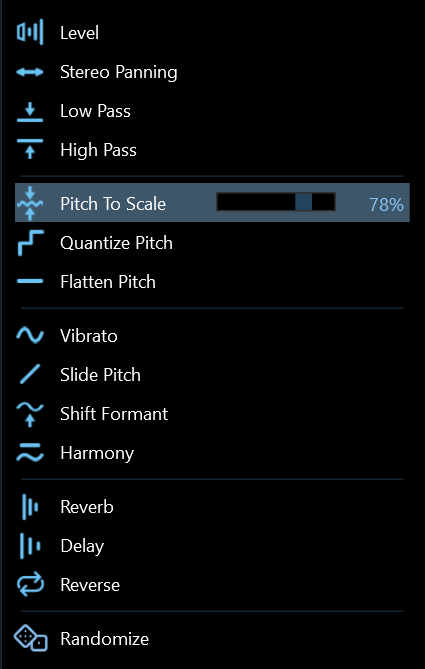 from Reverse to Delay to Vibrato. Add Harmony to thicken out a vocal, Shift Formant to change the characteristics or apply a Low/High Pass filter for a different atmosphere.
from Reverse to Delay to Vibrato. Add Harmony to thicken out a vocal, Shift Formant to change the characteristics or apply a Low/High Pass filter for a different atmosphere.
For real inspiration, apply the Randomize effect, set a loop playing and DeepRemix will automatically create variations of the audio in what we call a Ripple. You can play back, edit and copy & paste audio from a Ripple to your working Rip, or even loop and edit it real-time to create further Ripples.
Copy and paste parts from one track to another, automatically fitting the new tempo.
To help get the right notes & chords, you can set the musical scale or key of the track – or click Detect and let RipX work it out for you. Notes will snap to the pitches that are part of the scale as you change their pitch by clicking and dragging up/down.
Turn on Auto Pitch To Scale and RipX automatically fits notes to the scale, whilst keeping it sounding natural.
The Randomize effect means you can set up a loop and hear sections of music played back in different scales – find the one that you like best.
VIDEO om vad RipX DeepAudio kan göra för dig
SENASTE RECENSIONERNA MAGNETIC REWEIV klicka
macOS 10.12+ / Windows 7/8/10/11 (64-bit)
Minimum: 2 Core 2.5GHz CPU, 8 GB RAM, 20 GB Free Disc Space
Recommended: 4+ Core CPU, 16+ GB RAM, 20 GB Free Disc Space
For Much Faster Ripping Speeds on Windows: NVIDIA GeForce 1070/1080/1080 Ti/2070/2080/2080 Ti/3070/3080/3090 with 16 GB RAM and NVIDIA CUDA Toolkit 11.0 installed (free download)
DeepAudio Only:
RipLink AudioSuite plug-in requires Pro Tools 12.8.2 (macOS) / 12.2 (Windows) or later.
RipLink VST3/ARA plug-in requires Studio One 4, Cubase/Nuendo 11.0.30, Reaper 5.97, Cakewalk 2019.05 or later.